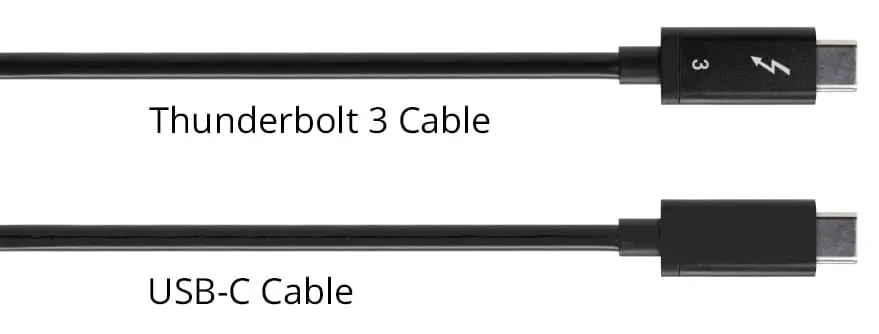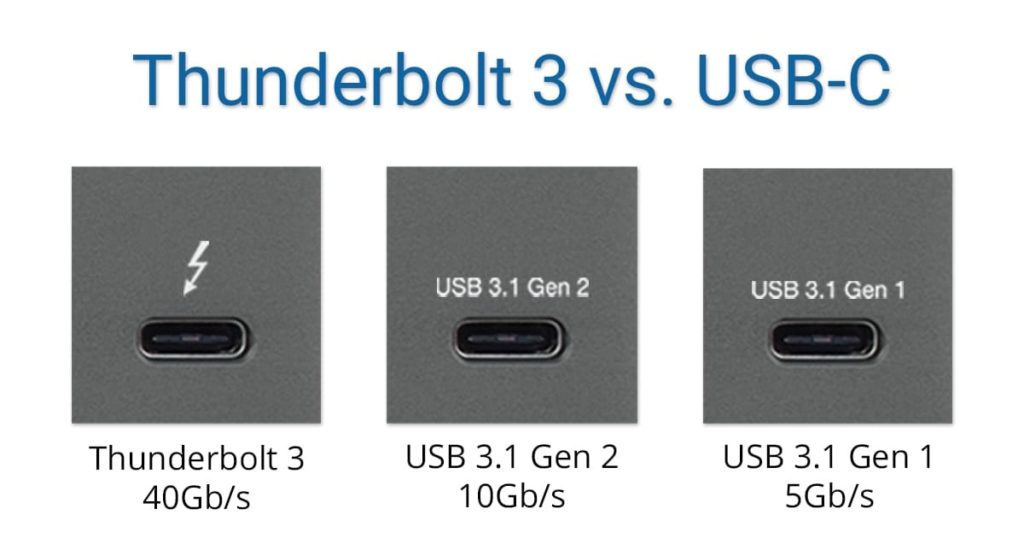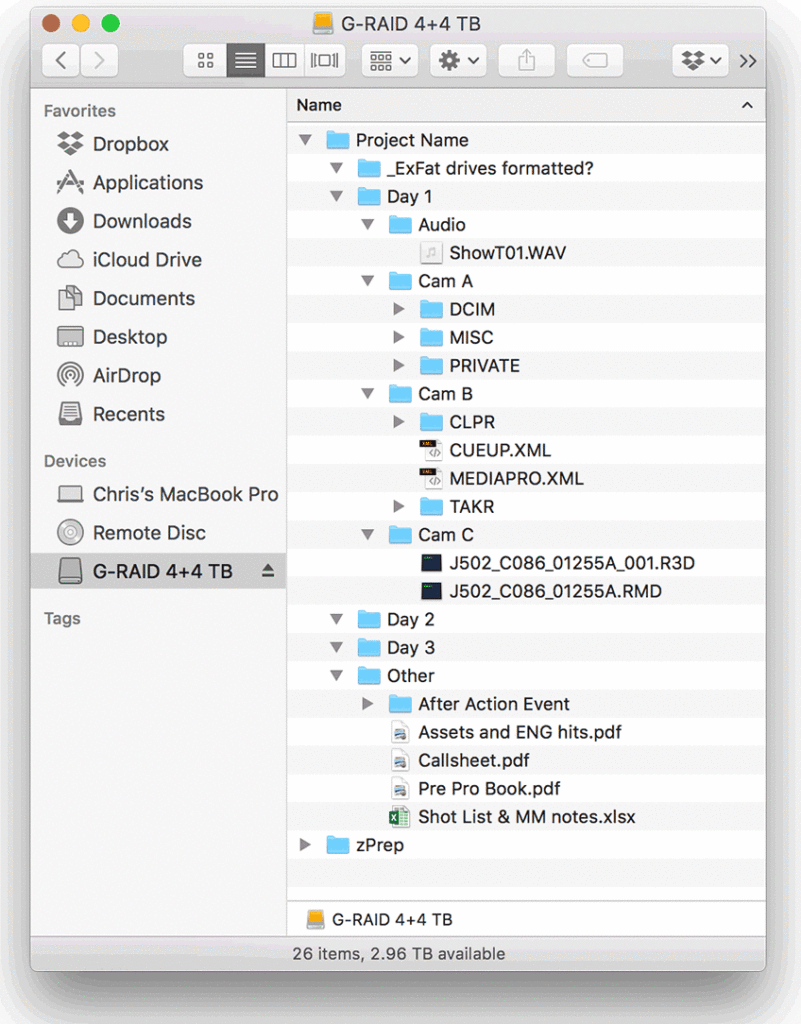The main job of the Media Manager is to ensure the integrity of the data pipeline/workflow. It’s not very sexy, but it’s got to be done – like housecleaning. Cloning the video data from the camera cards to at least 3 locations/hard drives is essential.
With the transition from analog tape to digital video (on tiny memory cards/flash drives), this role is often an “After Thought”. Once the data is copied from the cards to the hard drive, the cards are often erased/reformatted and then used again. If there is a problem in your source video (and you have reformatted), you are out of luck. In the Old Days, you could just pull the tape off the shelf and capture it again. Welcome to 2019.
Data must be in 3 different places to ensure safety.
Chris Rogers
Data Safety
Most data experts agree that data must be in 3 different places – or else it is not really backed up. Accidents happen and all hard drives (will eventually) die. It is only a matter of time.
I have learned practical workflows to safeguard against losing any of your precious data. Things like how to setup and organize cameras on set, how to set up a data transfer station, software tools, backup strategies, card management, and how to successfully hand off that precious data to post-production.
Media Management Workflow
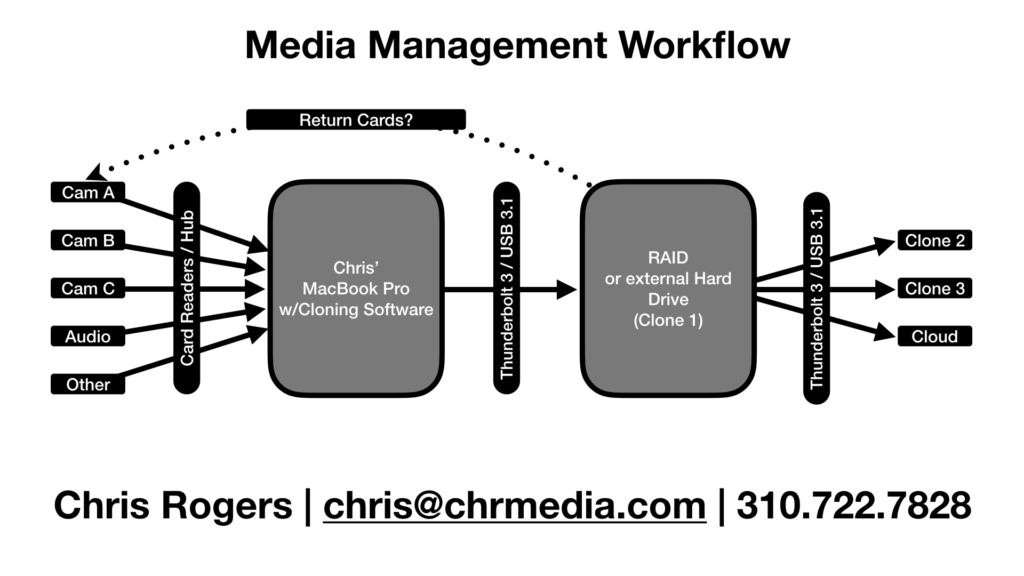
Video Data Cloning Software
You should CLONE the data from video cards to your hard drive, to ensure maximum safety. If you just “Select All and Copy” it to a hard drive, you risk losing small amounts of metadata. Here are the most popular, industry standard cloning software.
- Shotput Pro by Imagine Products – I own this software.
- Offload by Red Giant – I own this software.
- Carbon Copy Cloner by Bombich Software – I own this software.
- Clone Tool by Resolve – I own this software.
- Auto Transfer (part of Pro Media Tools Suite) by Digital Rebellion
- Hedge
- Prelude by Adobe
- Silverstack Offload Manager by Pomfort
- Kyno by Lesspain Software
- DoubleData (for Red and ARRI Alexa) by NightSky Software
Bottleneck/Limiting Factor or Time = Money
It always comes down to time and money. The single best way to speed transfer of data is to use hard drives with a Thunderbolt 3 port. Thunderbolt 3 port is 4X FASTER than USB 3.1 port. However, USB is much cheaper, so there is a trade-off. Here is a great article on MacSales that goes into more detail.
Another often overlooked way to speed up the transfer process is to clone the first batch of cards at the Lunch Break. That way at Wrap, you only have half of the data to transfer. Time = Money.
Best Practices for Media Management
I also create a custom workflow for each project with clear communication and naming structures, so we (Director, Director of Photography, Producer, Editor, etc) are all on the same page. Time permitting, this includes RAID/hard drive setup, sample video from camera used in shoot, forms, Required/Must Have shot lists, proper names, Quality Control, etc. At the end of the shoot, I can clean up/consolidate all footage.
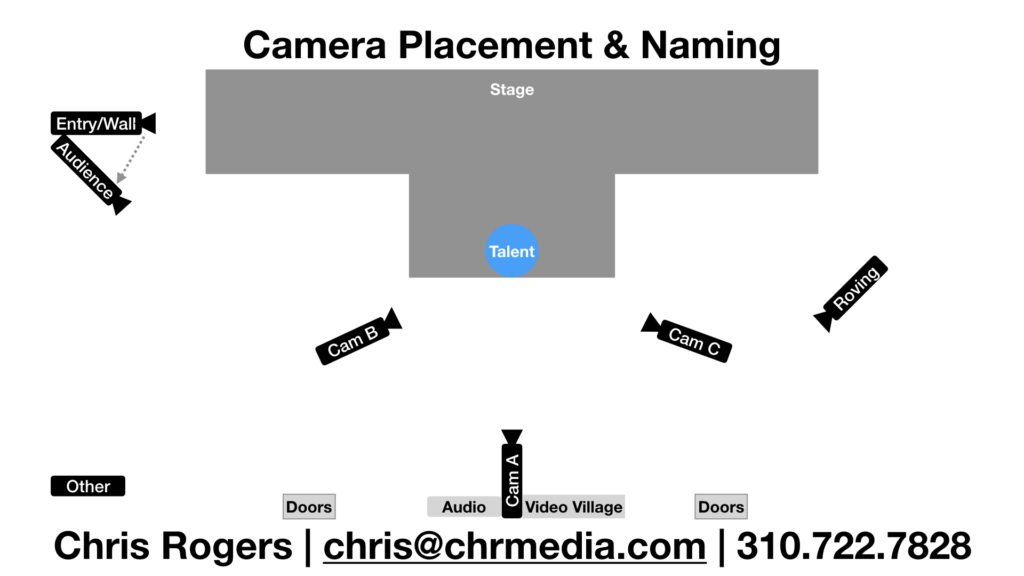
Suggested Folder Structure on Hard Drives
Below is an example of how the hard drive(s) could be laid out. I like to confirm the naming structure/organization of the data with the Producer and the Editor BEFORE the shoot.
DIT vs Media Manager or Data Wrangler
Many people mistakenly use the terms interchangeably, but there is a significant difference between DIT and all the others job functions. Before accepting a job, I make sure I’m qualified to do it.
Typical jobs of the Media Manager or Data Wrangler is to clone all the data onto hard drives, usually some logging and labeling of files.
DIT does all of the Media Manager job plus Color Correction and tight integration with the cameras on set. They often create proxies (using Adobe Premiere Pro), sync A/V, create Dailies, upload to servers. I regularly do all the DIT functions, except for Color Correction.
Essential
The SINGLE most important thing to do is to bring me in as a DIT a few days BEFORE your shoot so we can lay out all these safeguards. Too often, Media Management is an “After Thought” and the Producer lays it all on the Editor to figure out in Post.
Training
I completed the Video Data Management on Set and in the Field course by my friend Rich Harrington thru Lynda.com, which is now part of LinkedIn Learning.
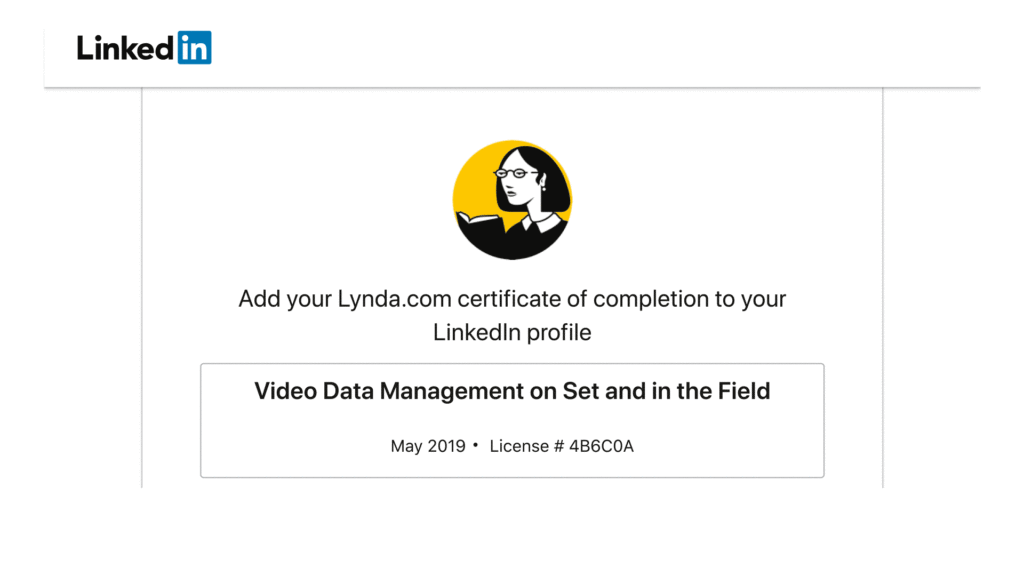
I have a degree in MultiMedia from West Los Angeles College.
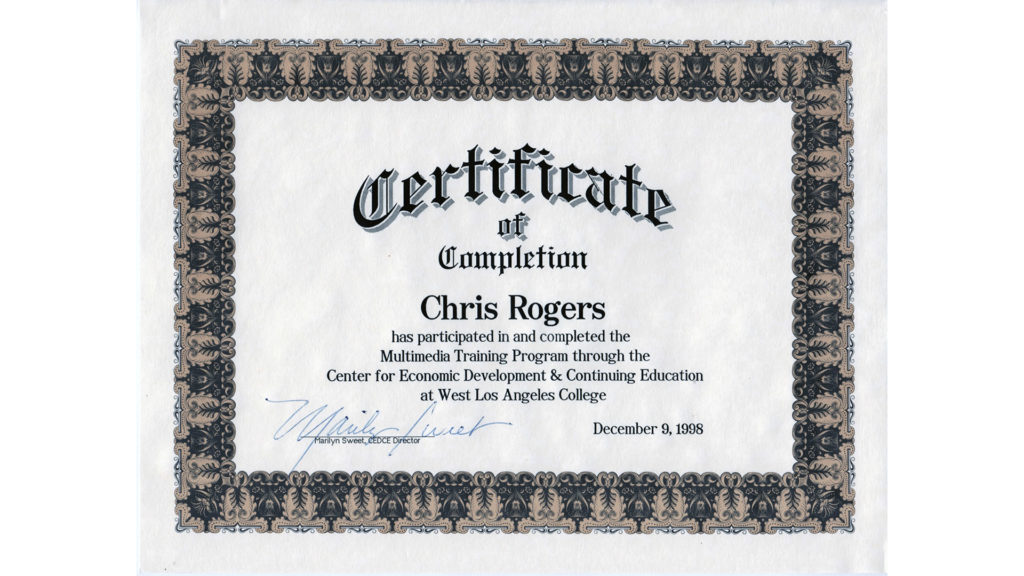
Associate Producer
I can act as a communicator between the Executive Producers and the Editors. This takes a lot of heat off the Suits answering questions from the Editors, so you can make the most efficient use of your time.
Examples of Media Manager
Click here to see examples of Chris as a Media Manager.
Would you like more information?
If this sounds like someone you would like to work with, contact us. Every project is unique. We’d be glad to talk about a custom-tailored approach for your next project.